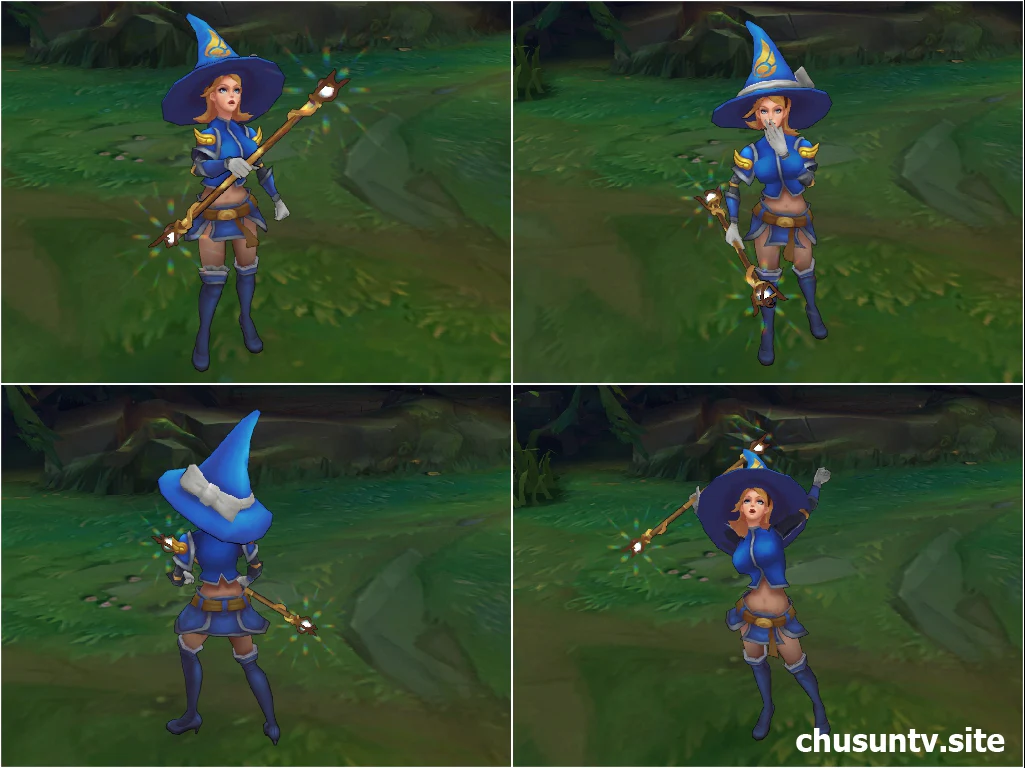Mod Skin Lux Witch is a custom skin for League of Legends that transforms the appearance of the champion Lux into a spooky witch. This skin replaces her traditional armor and light with a witch's cloak and a broomstick, while also adding eerie animations and spell effects that match the theme.
To install Mod Skin Lux Witch, you will need to use CSLOL Manager. First, visit the link provided at League Toolkit CSLOL Manager to download and install CSLOL Manager onto your computer. Once you have installed CSLOL Manager, visit the download link for Mod Skin Lux Witch at Download Mod Skin Here and download the skin file.
After downloading the skin file, open CSLOL Manager and select "Import Skin" from the menu. Then, navigate to the folder where you saved the Mod Skin Lux Witch file and select it. Once you have selected the file, click "Import" to install the skin.
To apply Mod Skin Lux Witch in-game, select Lux as your champion and choose the skin from the list of available skins. Enjoy playing with your spooky new witch Lux!
For more information on customizing League of Legends skins, including step-by-step tutorials and helpful tips, visit League Toolkit CSLOL Manager. With these resources, you can easily create your own custom skins and transform your favorite champions into unique and exciting new forms.