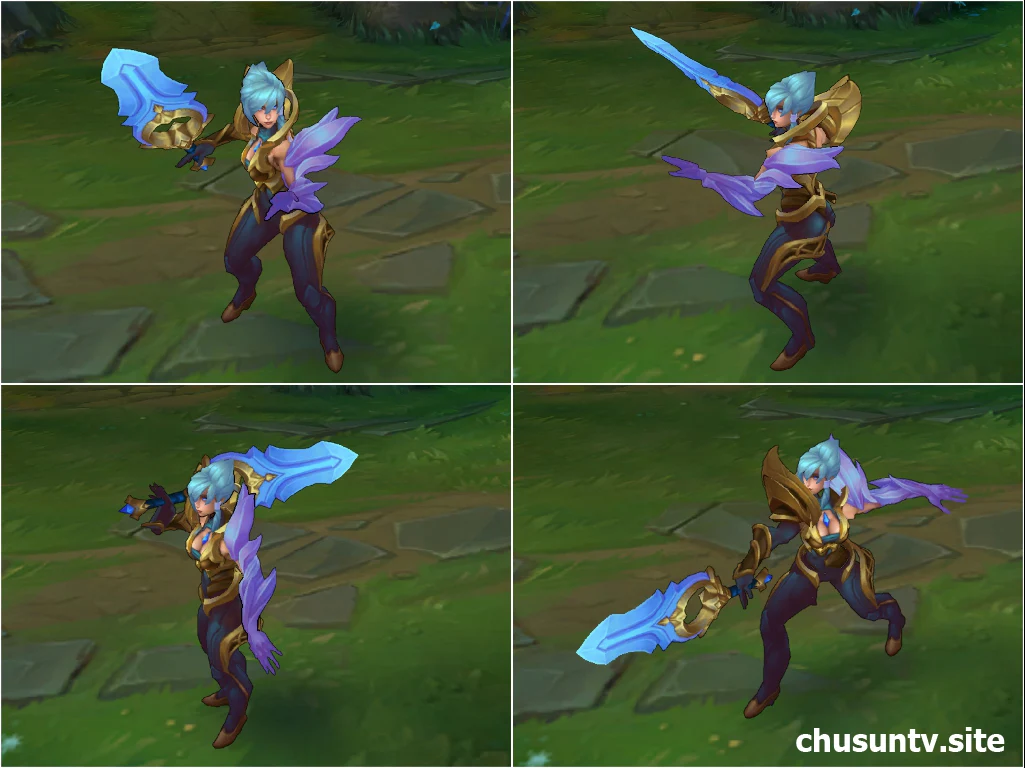Mod Skin Riven Divine Sword is a popular custom skin for the character Riven in the game League of Legends. This skin features a beautiful white and gold armor with intricate designs and golden swords.
To install the Mod Skin Riven Divine Sword, players can follow the steps below using the CSLOL Manager:
Step 1: Download and install CSLOL Manager from the following link: League Toolkit CSLOL Manager
Step 2: Download the Mod Skin Riven Divine Sword from the following link: Download Mod Skin Here
Step 3: Open CSLOL Manager and click on the "Import Skin" button.
Step 4: Choose the downloaded Mod Skin Riven Divine Sword file and click on "Open".
Step 5: The skin will now appear in the list of custom skins available in CSLOL Manager. Players can select the skin and apply it to their Riven character in League of Legends.
It's important to note that custom skins are not officially supported by League of Legends and may have potential risks such as violating the terms of service or causing compatibility issues with the game. Players should also make sure to download custom skins from trusted sources and use them at their own risk.
For more information on how to custom skin in League of Legends, players can refer to the following link: League Toolkit CSLOL Manager. This guide provides detailed instructions and tips on how to safely and effectively customize skins in the game.