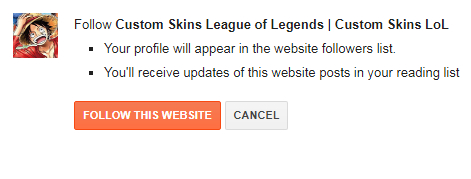Mod Skin Yasuo Himura Kenshin is a custom skin for the popular online multiplayer game, League of Legends. This skin transforms Yasuo, one of the game's most beloved champions, into the iconic character Himura Kenshin from the manga and anime series Rurouni Kenshin. The skin features Kenshin's trademark red hair, cross-shaped scar, and distinctive white-and-red outfit.
Installing the Mod Skin Yasuo Himura Kenshin is easy with the help of CSLOL Manager. Follow these simple steps to customize your Yasuo champion with this amazing skin:
Step 1: Download and Install CSLOL Manager
Before you can install the Mod Skin Yasuo Himura Kenshin, you need to download and install CSLOL Manager. This is a third-party tool that allows you to install custom skins in League of Legends. You can download CSLOL Manager at League Toolkit CSLOL Manager.
Step 2: Download the Mod Skin Yasuo Himura Kenshin Once you have installed CSLOL Manager, you can download the Mod Skin Yasuo Himura Kenshin. The skin is available for download at Download Mod Skin Here. Click on the download button to start the download.
Step 3: Install the Mod Skin Yasuo Himura Kenshin with CSLOL Manager
After downloading the skin, open CSLOL Manager and click on the "Import Skin" button. Navigate to the folder where you downloaded the Mod Skin Yasuo Himura Kenshin and select the skin file. Click on "Import" to install the skin.
Step 4: Choose the Mod Skin Yasuo Himura Kenshin in League of Legends Once you have installed the Mod Skin Yasuo Himura Kenshin, you can select it in League of Legends. Open the game and go to the champion select screen. Select Yasuo and click on the "Skins" tab. Scroll down until you find the Mod Skin Yasuo Himura Kenshin and select it. Click on "Lock In" to use the skin in the game.
Congratulations! You have successfully installed the Mod Skin Yasuo Himura Kenshin in League of Legends. Enjoy playing with this amazing skin and impress your friends with your customized Yasuo champion.
In conclusion, Mod Skin Yasuo Himura Kenshin is an amazing custom skin for League of Legends that allows you to transform Yasuo into the iconic character Himura Kenshin. With the help of CSLOL Manager, installing this skin is easy and straightforward. Follow the steps outlined above to customize your Yasuo champion and enjoy playing with this amazing skin.