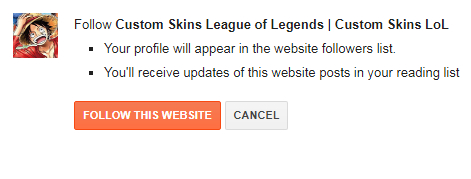If you're an avid League of Legends player, you know that custom skins can add a whole new level of excitement to the game. Fortunately, with the help of https://github.com/LeagueToolkit/cslol-manager/releases, creating and using custom skins has never been easier.
First things first, you'll need to download the CSLol Manager tool from the link provided above. Once you've downloaded and installed the tool, you'll be able to browse through a wide range of custom skins created by other League of Legends players, as well as create and upload your own skins.
To get started, simply launch the CSLol Manager tool and select "Download Skin" to browse through the available skins. Once you've found a skin you like, simply click "Install" to add it to your League of Legends game.
If you're feeling creative and want to make your own custom skin, simply select "Create Skin" within the CSLol Manager tool. From here, you'll be able to choose a base model to work with, as well as add custom textures and effects to create a unique and personalized skin.
Overall, with the help of the CSLol Manager tool, customizing your League of Legends experience has never been easier. So why not give it a try and see how you can take your gameplay to the next level with custom skins?